Movavi Slideshow Maker Review
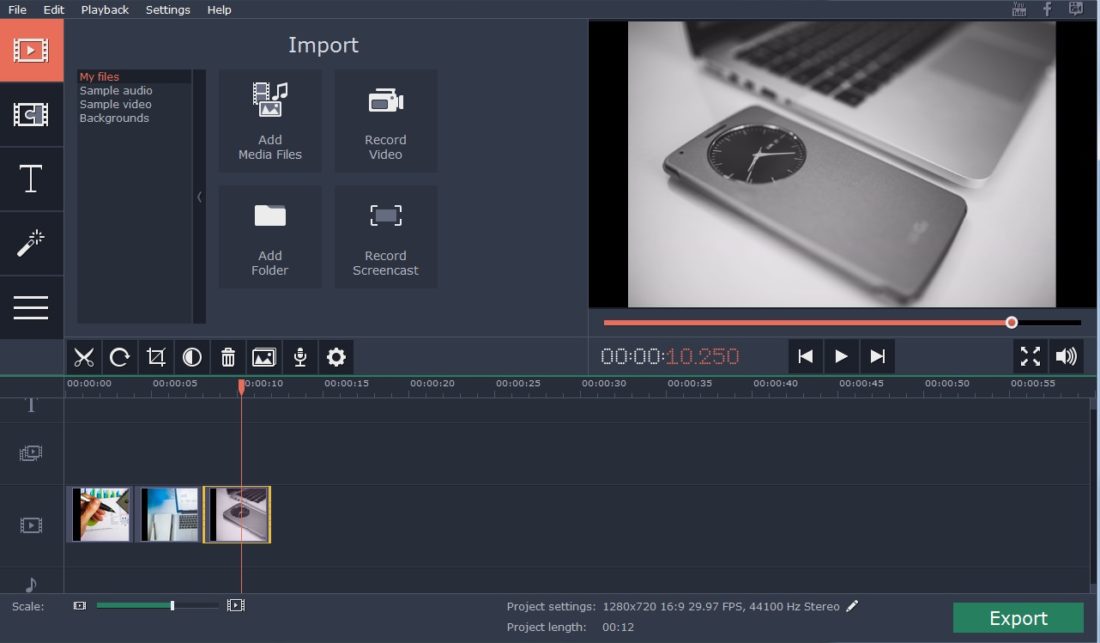
Creating a slideshow is a great way to showcase a collection of photos, come up with a presentation for your business, or even create a unique video. Of course in order to do so you’ll need the right software, preferably one that has the features you need and at the same time is easy to use.
That is precisely the role that Movavi Slideshow Maker is designed to fit as a simple yet feature-rich slideshow creator. Due to its intuitive design and clean interface, you can quickly add photos or videos and create a slideshow in just a few minutes.
More importantly Movavi Slideshow Maker has tons of features that will help you to make your slideshow look unique and impressive. One of the best places to start is by using it to add animated transitions between your slides to link them together. It has numerous different transitions of different types, and you can opt to automatically add them to your slideshow or manually place them yourself.
In addition to transitions, you can also easily include background music in your slideshow. In fact Movavi Slideshow Maker will let you choose to either import your own audio file, or use one of its built-in tracks. To ensure that the background music fits in, you can then match the slide duration to the tempo so that it is in sync. Alternatively you could record a voiceover on the spot to add to your slideshow.
Needless to say the quality of your slideshow is largely going to depend on the quality of the photos or videos that you use in it – which is why Movavi Slideshow Maker will provide you with a selection of editing tools as well. With these tools you can improve the image quality, level the horizon, remove black sidebars from videos, equalize and adjust audio levels, and much more.
To top it all off and really make your slideshow stand out, Movavi Slideshow Maker has numerous visual effects that you can add in the form of both filters and special effects. If you wish you can even use motion effects such as pan and zoom, which you can set up manually or opt to automate.
As you can see Movavi Slideshow Maker is very comprehensive in nature, and will equip you with all the features you need to create exactly the type of slideshow you desire. Once you’re satisfied, you will be able to save it in any popular video format – or can use the built-in presets to optimize it for specific devices and platforms.
All in all if you’re looking for a way to create slideshows that look great, but would rather not jump through hoops to do so – Movavi Slideshow Maker should be a great way to start. The fact that it is so easy to use and yet has such powerful features makes it the perfect option to create slideshows – regardless of how whether you’d like something simple yet elegant, or unique and visually stunning.










