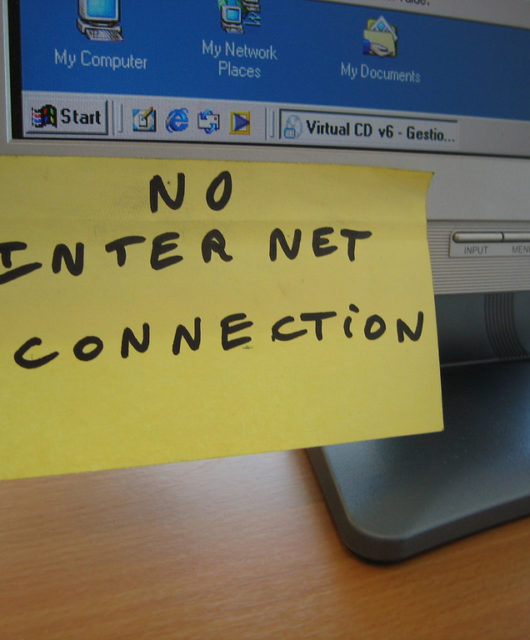Everything You Need to Know About the ASPX File Type
 You might have come across an ASPX file type. This is a unique web page file type that was created by Microsoft’s ASP.NET network.
You might have come across an ASPX file type. This is a unique web page file type that was created by Microsoft’s ASP.NET network.
ASPX stands for Active Server Page Extended. As these are made just for the ASP.NET, they haven’t caught on with everyone. ASPX remains a mystery for most internet users.
But what is ASPX for? Why should you know about it?
This dynamic file type communicates with a web browser on how to open and display a web page.
Here’s what you need to know about an ASPX file type:
How an ASPX File Type Works
Many internet users have difficulty accessing ASPX files on both Windows and Mac computers. An ASPX file on a web page might actually be a different type of media file that gets disguised with an .ASPX extension.
For example, you might have a video or audio file that doesn’t download in the normal fashion. Or you can have a PDF file that doesn’t appear as you would expect.
There are ways to get around this. For example, you can find a PDF ASPX converter if you come across a would-be PDF file with an ASPX extension.
Another method is to use a different web browser. Some web browsers have in-built features to open ASPX files. Others allow you to download plugins or extensions to access these files. Try to have a variety of web browsers on your computer in case one doesn’t work. If you can’t open an ASPX file in Safari, give Firefox or Brave a try.
Renaming an ASPX File Type
For other files, you can consider renaming them. If you download an image file, download the ASPX file and rename the extension to .PNG or .JPG, among others.
Most of the time, this will work. However, there are rare occasions where this won’t be the case. In this case, you should find an online converter to change the file type.
Accessing an ASPX File Type
Renaming an ASPX file type doesn’t always work. Even with a converter, you might not be able to view the file as you would like to. There are times that an ASPX file type can never get accessed properly.
The final alternative is to access the ASPX file type using an ASPX editor. This is particularly crucial if you want to download a web page and view it as an HTML file.
For example, you can use an ASPX editor such as Visual Studio to view web pages that were converted into HTML, JS, VBS, and other website file extensions.
Learn More About ASPX
Now that you know about how the ASPX file type works, you can share this information with your friends. While this is a niche file type, one can expect it to rise in popularity.
It’s likely that more websites will be created with the ASPX file type. As such, internet users will need to know how to access and convert these files when necessary.
You can read more great content on technology, web design, and the internet on our website!