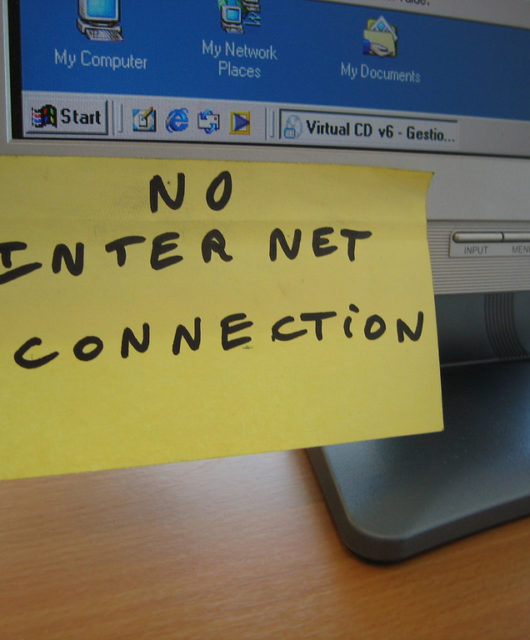This may come as a surprise to you – information stored in the cloud is not safe! And the worst part? You won’t know until you actually need the information or there is a security breach. The good news, however, is that there are some measures you can take now to protect yourself and your data. That’s what we want to talk about in this post.
1. Back Up Your Data Locally
Data backed up in the cloud is generally safe because world-class cloud computing and financing companies such as C5 Capital, owned by Andre Pienaar, have the ability to attract and retain top talents in the industry to build and invest in secure systems. But it is best practice to have a local backup of your data in case your files get corrupted in the cloud.
Create copies of your original files and store them both in the cloud as well as locally on an external hard disk. Having your data backed up in multiple devices and locations creates redundancy and gives you multiple options when your cloud data gets corrupted or stolen. Also, backing up your data locally means you will be to access your data when there is a bad internet connection.
2. Encrypt Your Data
As for data security is concerned, the best way to secure and protect your data is to encrypt it. By encrypting your cloud data, even if someone hacks your cloud storage account and steals your files, you can rest easy because they won’t be able to open it. That’s how encryption works.
Encryption locks up your data with a passphrase that only you knows. The only way to access the data is if you provide the passphrase. Many cloud storage platforms offer encryption. If the cloud facility you are using does not enable data encryption, you can simply zip your file and encrypt them yourself before uploading them to the cloud.
To be more secure, use B1 Free Archiver to zip the files and password-protect them before saving them in the cloud instead of using common file compression programs like WinRar. You can also use free client-side encryption for cloud files such as Cryptomator. Both are available for free download for Windows, Mac, Linux, and Android.
3. Make Use of Two-Factor Authentication
In addition to encryption, it’s best to add an extra layer of security to your cloud storage by making use of two-factor authentication or 2FA for short. Here is how 2FA works: when you log in to your cloud storage with your username and password, you won’t be granted access to your files until you input a security code that will be sent to your phone or email or both.
This prevents hackers from accessing your files in the cloud even if they have cracked your username and password. Several cloud services such as Dropbox and Google Drive offer 2FA – take advantage of it to secure your cloud data today.
Conclusion
Data security is a major issue. You don’t want your business plans and inventions to fall into the wrong hands. This is why you must take the security of your data seriously. Don’t assume that your data is safe in the cloud. If you put the above tips to work, you can put hackers at bay and safeguard your business as well as your personal life.